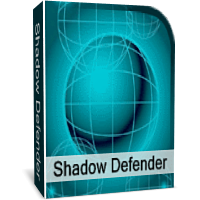Descriptions:
Kaspersky Virus Removal Tool , was designed to explore our PC, in search of all kinds of infections, removing it or sending it to the quarantine folder. It is not an Antivurus, it simply works as a support to our antivirus. To eliminate these files, the Kaspersky Virus Removal Tool will take your list of threats that appear on your Web.
System Requirements:
General requirements
- 500 MB of free disk space
- Internet connection
- Intel Pentium at 1 GHz or higher
- 512 MB of available RAM
- Mouse or touchpad
System requirements
- Microsoft Windows XP Home Edition (SP2 or higher)
- Microsoft Windows XP Professional (SP2 or higher)
- Microsoft Windows Vista Home Basic (32/64-bit)
- Microsoft Windows Vista Home Premium (32/64-bit)
- Microsoft Windows Vista Business (32/64-bit)
- Microsoft Windows Vista Enterprise (32/64-bit)
- Microsoft Windows Vista Ultimate (32/64-bit)
- Microsoft Windows 7 Home Premium (32/64-bit)
- Microsoft Windows 7 Professional (32/64-bit)
- Microsoft Windows 7 Ultimate (32/64-bit)
- Microsoft Windows 8 (32/64-bit)
- Microsoft Windows 8 Pro (32/64-bit)
- Microsoft Windows 8 Enterprise (32/64-bit)
- Microsoft Windows 8.1 (32/64-bit)
- Microsoft Windows 10 (32/64-bit)
- Microsoft Windows Server 2003 R2 SP2 (32-bit)
- Microsoft Windows Server 2003 R2 SP1 (64-bit)
- Microsoft Windows Server 2008 R2 (64-bit)
- Microsoft Windows Server 2008 SP2 (32/64-bit)
- Microsoft Windows Server 2012 (64-bit)
- Microsoft Windows Server 2012 R2 (64-bit)