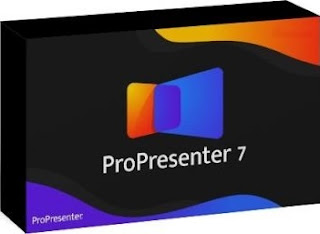Descriptions:
CorelDRAW® Graphics Suite 2021 is the perfect foundation for design tasks of all kinds. The complete vector illustration, design, and image processing package gives you all the tools you need for projects with the “wow factor”.
Contents:
Create anything and everything
From manufacturing and engineering to poster creation, marketing, and more, various designers, industries, and companies around the world enjoy CorelDRAW Graphics Suite.
Integrated applications
CorelDRAW provides functionality for graphic design and layout in a single application. Corel PHOTO-PAINT adds professional photo editing tools directly integrated into the workflow.
Tools for serious productivity and limitless creativity
From stunning artwork to stunning web graphics to standout prints, express your creative vision with tools to deliver professional results you'll be proud of.
Next-level tracking
results Enjoy exceptional bitmap-to-vector trace results, thanks to the impressive new PowerTRACE ™ powered by artificial intelligence technology. Take advantage of advanced image optimization options that help improve the quality of a bitmap as you plot it.
Vector illustration
Use CorelDRAW's powerful vector illustration tools to turn basic lines and shapes into complex works of art. Create curves with many versatile modeling and drawing tools. Add creative effects to your vector artwork with effect tools like Outline, Envelope, Blend, Mesh Fill, and more.
Photo Editing
Retouch and enhance your photos with the powerful layer-based photo editing tools in Corel PHOTO-PAINT. Adjust color and tone, remove blemishes, correct perspective, and more. Use AfterShot 3 HDR to create stunning high dynamic range photos from your RAW images.
Color, fills, and transparencies
Easily apply color to fills and outlines using color swatches or generate colors based on color harmonies. Change an object's transparency and fill objects with patterns, gradients, mesh fills, and more.
Non-destructive editing
Edit bitmaps and vectors knowing that it won't damage the original image or object. Enjoy many non-destructive features such as the Block Shadow tool, Symmetry Drawing mode, Impact tool, Add perspective, and Non-destructive Effects in CorelDRAW and Corel PHOTO-PAINT.
Wide file
compatibility Supports 100+ graphics, image, and post file formats, easily import and export a variety of project assets based on customer-supplied files or needs.
What's New?
NEW - Draw in Perspective You
can now draw illustrated objects or scenes in perspective faster and easier than ever. You can choose from a one-point, two-point, or three-point perspective, draw in a perspective area, or add an existing group of objects to a perspective area, and move objects freely without losing perspective.
NEW - Flexible layout area
CorelDRAW has the advantage that both vector illustrations and page layouts can be created in a single application.
NEW - Imaging to a new level
Let our software do routine work. With new image editing features, images can be optimized faster and easier.
NEW - Next Generation Collaboration Home
office and mobile work are the new normal. Collaboration tools keep you in touch with clients and colleagues.
NEW - CorelDRAW is everywhere!
CorelDRAW runs on Windows, macOS, and as a web application on almost all internet-enabled devices. With a new user interface optimized for touch, the CorelDRAW.app ™ web application expands your options on mobile devices and tablets. And with the new iPad app, it's easier to work on your projects on the go.
Content Pack:
CorelDRAW Graphics Suite 2021 Extras: Fills
CorelDRAW Graphics Suite 2021 Extras: Fonts
CorelDRAW Graphics Suite 2021 Extras: Earth and nature
images
CorelDRAW Graphics Suite 2021 Extras: Image design CorelDRAW Graphics Suite 2021 Extras: Images of modern life
CorelDRAW Graphics Suite 2021 Extras: Image Transport
CorelDRAW Graphics Suite 2021 Extras: Templates
System Requirements:
- Windows 10 *, 64-bit, with the latest updates
- Intel Core i3 / 5/7/9 or AMD Ryzen 3/5/7/9 / Threadripper, EPYC
- OpenCL 1.2 compliant graphics card with at least 3GB of VRAM
- 4 GB of RAM (8 GB of RAM or more recommended)
- 4.3 GB of available hard-disk space for the application and installation files
- Multi-touch screen, mouse, or tablet
- 1280 x 720 screen resolution at 100% (96 dpi)
- Optional: DVD drive (to install box version);
- installation from DVD requires a download of up to 700 MB
- An Internet connection is required to install and authenticate CorelDRAW Graphics Suite and to access some of the software components, online features, and content it contains.
Size: 1.27 GB
To Download (Installer + Keygen + Content Pack):
Parts (500 MB / part):
64-bit:
64-bit: